
Open Solomon's Key
A downloadable game for Windows and Linux
Open Solomon's Key is an open-source remake of the 1986 arcade game by Tecmo. It tries to be truthful to the original game (as much as anyone can without the original source code), while adding some extra elements, like a fully customizable level format.
While the level format is really simple, there's already a level editor for the game! You can grab it here
Space: menu select
Arrow Keys: move, jump and duck
Control: cast block / menu back
X: cast fireball
F11: toggle fullscreen
| Status | In development |
| Platforms | Windows, Linux |
| Rating | Rated 4.8 out of 5 stars (4 total ratings) |
| Author | mdodis |
| Genre | Puzzle |
| Tags | 2D, Open Source, Pixel Art, Retro, Singleplayer |
Install instructions
Extract the archive. Inside the "dist" folder are the assets + executable.
If you're on linux and you want to run the game without a graphical environment, make sure to run "sdl_solomons_key", and use the "-fullscreen" option.
To run the editor, open "osked.exe" or "./osked" for Windows and Linux respectively
Development log
- [r7] Editor!Aug 30, 2020
- [r6]: New stuff!Jun 17, 2020
- Some more small fixesJun 14, 2020
- Some small fixesJun 12, 2020
- Mini update with some QOL additionsJun 10, 2020
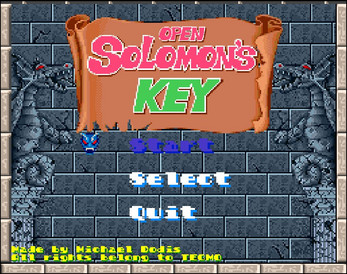

Comments
Log in with itch.io to leave a comment.
Looking at the player sprite I realized this is ripped from the arcade version. So, answered my own question. So, unless one wants to get cease and desisted use different sprites when using this project for your own Solomon's Key homage.
love it. any other retro puzzle games you think of redoing? I have one on my mind.
I'd love to do another one someday, though I don't think I have the free time to start right now (university & job are taking up most of my time).
Nevertheless, I'm still interested - which game do you have in mind?
After 3rd level it crash and I see desktop...
Interesting, I'm a bit busy nowadays but I'll definitely look into it (since a new build is coming up), so I'll get back to you soon! Thanks for trying it out!
Ok, I will be waiting. My gameplay here/
Thanks for adding Linux build! You made an excellent remake!
Thank you for the kind words!
I downloaded the osk-2020-08-30.zip file, and unpack the file. But how do I start the game? I using Ubuntu 20.04. I hope someone can guide me. Thanks.
You have to run the file "solomons_key" :
Since you're using Ubuntu - and the file manager (nautilus) doesn't let you run executables from it - you can navigate to the folder from it, open up a terminal there, and run:
I hope this helps!
I got some errors. Any idea what's wrong?
I've never seen this before... From a quick Google search (here and here) it seems that you need to create:
and add
"options snd_hda_intel index=1" to it, save and reboot.
Also you should be running "solomons_key" from its root directory (so cd into osk-2020-08-30 and then run it). I know, it's annoying - when I have some free time for the next build I'll remember to fix it!
Still got same result. I try again with the next version :-)
Have a nice evening and weekend :-)
considering it is open, why only windoze is supported? and who can help porting it to gnu/linux, osx, bsd, haiku, solaris/indiana, etc.?
I'm actually going to be uploading a new build today, for both Windows and Linux! Unfortunately I don't have access to a MacOS machine so I can't test that...
We can crowd-test a MacOS (64 bits please) Build :-D
Not yet, but I'm pretty sure the level format can support the original levels. Thank you for the kind words!
With the latest version installed, the first level starts, then freezes and finally closes down.
I'll have to look into that. I don't have a machine with a Radeon card though, so can I message you about this later? Thank you for letting me know!
Sure! Thanks for taking care.
Still no luck. Game starts, there is action on the screen for two seconds, then it freezes and closes down itself a second later.
Alright, I uploaded a debug version, with assertions etc... Could you try running this build (osk-2020-06-11-debug.7z)? I'm so sorry for the inconvenience!
Will try. Many thanks!
@schombi that sounds like a driver issue. I've tried every single build from the downloads, on 2 different PCs and it runs with no issues on my end.
I have the latest official Radeon drivers installed and no issues with any other program.
I had the same issue, but my system has a Radeon graphics card.
Pressing the "Space" causes the window to close, pressing the space on the select level screen, then selecting a level via "Space" also causes the window to close. Haven't been able to play yet :)
same
Just fixed it! It was an NVidia card only issue, while I program on an Intel GPU.
Great thanks!